ISE Conference Program WebApp
WebApp URL: Belgrade Online WebApp ![]()
The WebApp is compatible with the following browsers (you must use a recent version):
Google Chrome, Firefox, Microsoft Edge. It is NOT compatible with Internet Explorer.
Easy access to your event’s live streams and recordings
You can easily navigate the programme and join sessions and presentations live. Our virtual session tool is integrated within the Webapp.
The ISE Meetings WebApp provides you with access to all ABSTRACTS and uploaded POSTERS, the schedule of events, program participants,exhibitors, and more. It also allows you to search for events chronologically or by symposium, presenting participant name. You can create your personal program and list of favourites by adding events, presentations, program participants, exhibitors to “My Programme” in the WebApp.
WebApp URL: Belgrade Online WebApp ![]()
The WebApp is compatible with the following browsers (you must use a recent version):
Google Chrome, Firefox, Microsoft Edge. It is NOT compatible with Internet Explorer.
Use mobile (tablet/smartphone) as a second screen to network and engage
Our mobile app serves as a pocket version of your conference programme and the tool to stay in touch with your users. Take advantage of its interactive features when you are out and about. Submit questions to the speaker, while you view the live stream on your computer screen. Connect and chat with the speaker or other participants before and after the session.
The ISE Meetings Program App provides you with access to all ABSTRACTS and uploaded POSTERS, the schedule of events, program participants,exhibitors, and more, through your iPhone, iPad, or Android device. It also allows you to search for events chronologically or by symposium, presenting participant name. You can create your personal program and list of favourites by adding events, presentations, program participants, exhibitors to “My Congress” in the app.
To download the app, search for “ISE Meetings” in the App Store or Google Play, or use the appropriate link below:
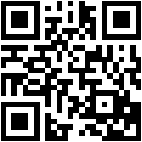 |
 |
|
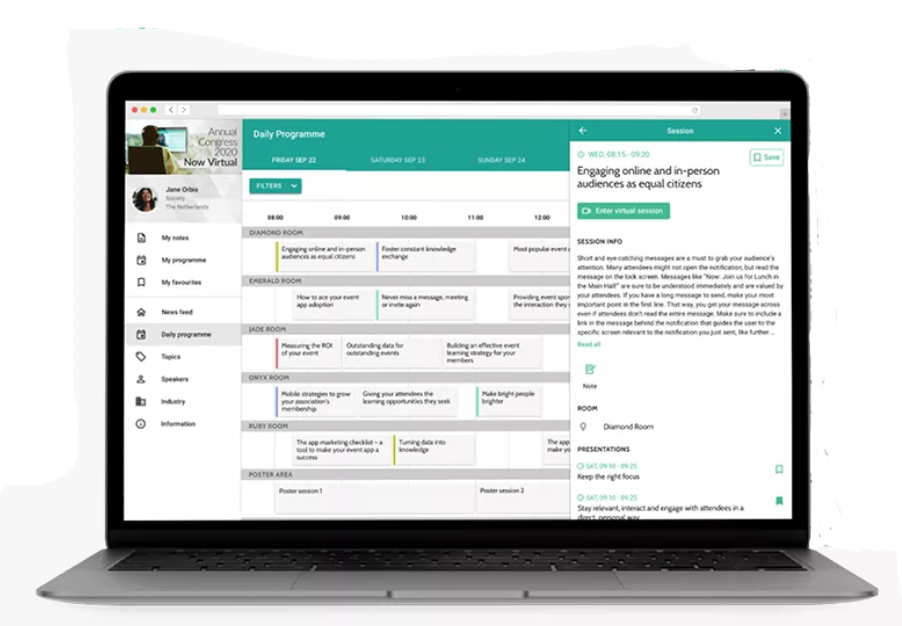

 Brochure
Brochure